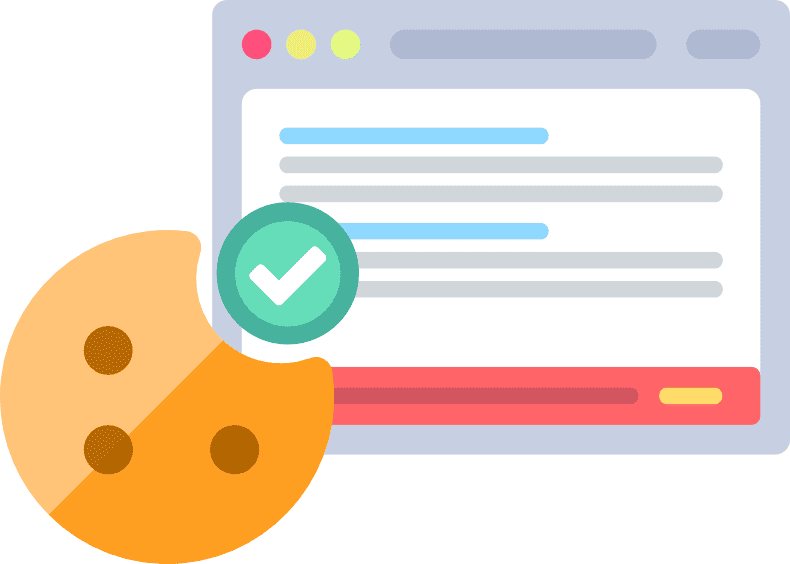A cookie consent banner for e-commerce websites serves as a visible prompt, informing users about data collection practices and asking them to provide their consent. But why is it important for website owners to understand the significance of cookie consent?
Cookie consent refers to getting a visitor’s permission before storing information on their device through cookies – tiny bits of data that track their browsing activity. Have you ever visited an online store and seen a pop-up message about cookies? That’s cookie consent in action!
To ensure compliance with privacy regulations, as well as show your commitment to user privacy and build trust, you need to add a cookie banner to your website. How?
Below, we’ll get to the bottom of things and talk about why websites use cookies, why cookie consent banners are important, what to include, and how you can create one for your website.
- Data privacy laws and regulations require websites to obtain user consent prior to storing cookies. Ensure compliance by informing them about cookies on the cookie banner.
- The best cookie consent banner is clear, concise, and mobile-friendly. Offer easy-to-understand explanations and allow granular control over cookie preferences.
- Using a cookie banner tool simplifies the process, ensures compliance, and saves you valuable time to focus on running your e-commerce business.
Table of Contents
Why Are Cookies Used in E-Commerce Websites?
An e-commerce store or website uses cookies to enhance the user experience by remembering user preferences and shopping carts.
Cookies also help track the behavior of website visitors for marketing purposes. Additionally, they provide valuable insights into website performance and user engagement, helping businesses optimize their online presence.
Here’s a more detailed explanation:
Session Management
Cookies are essential for user authentication, allowing e-commerce websites to recognize and log in returning customers. They also enable shopping cart functionality, ensuring that items added to the cart are remembered during the browsing session.
Additionally, cookies store user preferences, such as language and currency settings, enhancing the overall shopping experience.
Personalization
Cookies help provide product recommendations by analyzing past purchases and browsing history, offering a tailored shopping experience. They also facilitate targeted advertising, displaying relevant ads based on user interests and behavior.
Analytics and Tracking
Cookies track user behavior on the website, providing insights into how visitors navigate and interact with the site. This data is crucial for conversion tracking, helping businesses measure the effectiveness of their marketing strategies and improve sales.
Security
Cookies play a role in fraud prevention by detecting suspicious activities and patterns. They also contribute to session security, ensuring that user sessions are protected from unauthorized access and potential threats.
PRO TIP: Regularly update your cookies to ensure security and efficiency. Use secure cookies to protect user data, especially for authentication and shopping cart functionality.
Why Are Cookie Consent Banners Necessary for E-Commerce Websites?
Cookie consent banners are necessary for e-commerce websites to ensure compliance with data privacy laws like the GDPR, the EU Cookie Law (ePrivacy Directive), and the California Consumer Privacy Act.
They help businesses obtain user consent before storing cookies, which then helps them meet legal requirements.
More than legal compliance, you need a cookie banner for your e-commerce site for the following reasons:
- For Transparency: A cookie banner informs users about the data cookies collect and how they’re used. Obtaining cookie consent demonstrates a commitment to user privacy and helps customers to make informed choices about their data.
- For Increased Sales: By respecting privacy and offering control over data, a cookie consent banner can encourage users to accept cookies that allow for further personalization. This can lead to a more relevant shopping experience and potentially increased sales.
- For Better Brand Reputation: A cookie consent banner showcases your commitment to responsible data practices, boosting your brand reputation and positioning you as a more trustworthy business.
A cookie consent banner ensures compliance and builds trust with your users. It enhances transparency, boosts sales through personalization, and improves your brand reputation.
5 Key Elements of Cookie Consent Banners for E-Commerce
Understanding the importance of cookie banners is only the first step. If you want it to be effective and actually benefit your business and site visitors, you need to learn what key elements to include in it.
Obviously, you want your e-commerce script to be as clear and concise as possible. You also want to make sure your e-commerce cookie banner has the following:
1. Information About the Use of Cookies
Your banner should clearly explain what cookies are used for on your site. This includes informing users about the types of data collected and the reasons for collecting this data. Here’s an example of a simple yet effective cookie banner from ban.do:

Providing this information using simple, straightforward language helps users understand the importance of cookies in enhancing their user experience and ensuring website functionality.
I also like the fact that it has dedicated buttons to accept or decline cookies, as well as manage preferences in the same banner.
2. Explicit Consent Button
An “Accept” button for users to provide their explicit consent must be prominently displayed.
Providing explicit consent means users actively agree to cookie usage, unlike passive agreements such as “By continuing to browse, you agree…” which may not meet strict legal standards. Here’s an example of a poorly crafted cookie banner from Skims:
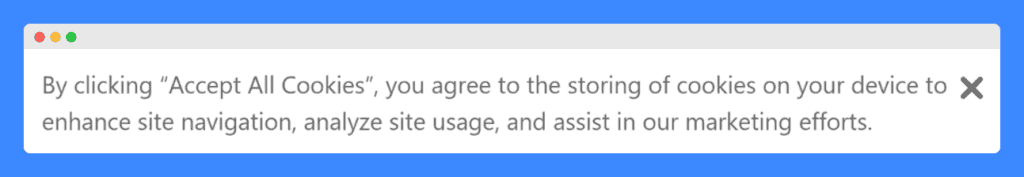
While it informs users about the use of cookies, it doesn’t give them the option to choose whether or not they accept storing cookies on their devices.
Explicit consent ensures users have made a conscious choice, aligning with GDPR cookie consent requirements.
3. Easy Withdrawal of Consent
A good GDPR cookie consent banner should have a straightforward way for users to withdraw their consent for cookies. You can achieve this by adding a “Decline” button.
Some sites don’t include a decline button, making it harder for users to manage their cookie preferences, which violates laws such as the CNIL and other data privacy regulations.
4. Cookie Preferences Options
Give your customers an option to selectively consent to various types of cookies. You may use a cookie consent plugin to list them in cookie categories such as essential, analytics, and marketing. Here’s an example of that from Bodybuilding.com:
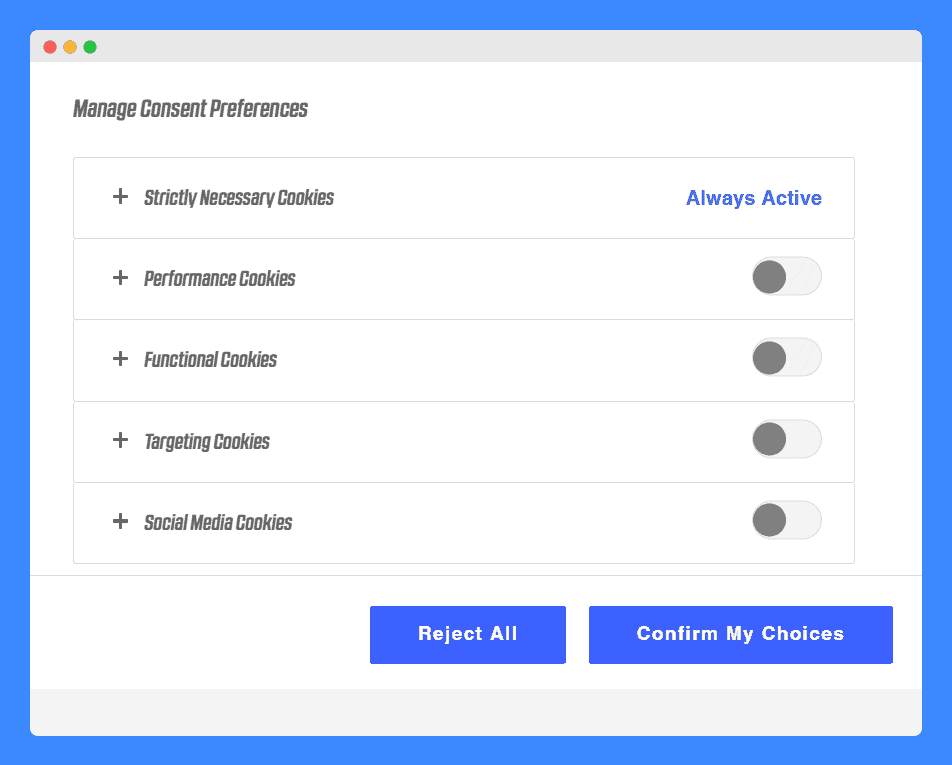
Using a consent management plugin like this simplifies the process, ensuring compliance and allowing users to customize their cookie settings, enhancing their control over their data.
5. Link to a Cookie Policy
Make your cookie policy easily accessible from the banner by providing a direct link. This way, those who want to learn more about how cookies are used, the data they collect, and their purposes know where they can get the information they’re looking for.
Here’s how the popular makeup e-commerce store Morphe did just that in its cookie banner:
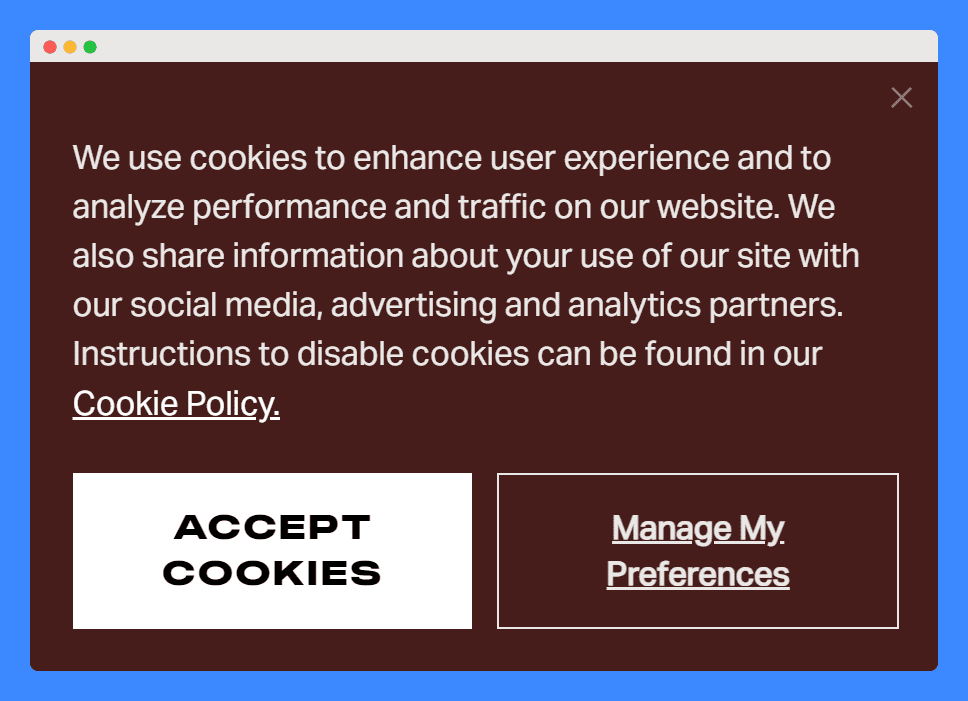
Linking the Privacy Policy can be a temporary solution. However, having a dedicated cookie policy document ensures comprehensive coverage and transparency, benefiting the business by building trust and ensuring legal compliance.
Best Practices for a Cookie Consent Banner for E-Commerce Websites
Having a well-crafted e-commerce banner ensures websites obtain user consent for cookies in a transparent and user-friendly way. Here’s how you can make sure yours is effective:
- Use simple language about cookie usage: Cookie banners for e-commerce should prioritize clear communication. Avoid technical jargon that might confuse users. Instead, use concise and easy-to-understand language that the average website visitor can grasp. This ensures they fully understand the information presented and can confidently make informed choices about cookie consent.
- Provide clear and straightforward information: Keep your cookie banner informative and to the point. Focus on the benefits for users, such as personalized recommendations and a smoother shopping experience.
- Allow detailed consent choices: Move beyond a simple “Accept All” button. Offer users granular control by allowing detailed consent choices. This means they can choose to accept or decline different categories of cookies used on your website.
- Include visible accept and reject buttons: Within the cookie banner, include prominent and visually distinct “Accept” and “Reject” buttons. This will make it clear and easy for users to provide consent or decline cookie usage.
- Ensure the design is mobile-friendly: Ensure the design of your cookie consent banner is optimized for mobile to provide a seamless user experience on all devices. It should integrate smoothly with your e-commerce website design to avoid disruption and confusion.
- Maintain records of user consent: Keep a log of when and how users give their consent to use cookies. If a user withdraws their consent, your system should be able to reflect this change and ensure their preferences are followed.
- Remind users to review their consent settings: Include a gentle reminder within your website or through email (with permission, of course) to encourage users to review their cookie consent settings periodically. This allows them to adjust their preferences as needed and ensures they remain informed about how their data is used.
- Display a cookie consent banner prominently but not disruptive: The banner must be easily noticed by users. For example, positioning the banner at the top or bottom of the page guarantees visibility without disrupting the user experience.
Not everyone can create a cookie banner that fits all the legal requirements. The reality is building one from scratch requires coding knowledge and staying updated on ever-changing regulations.
Add to that the fact that some business owners lack the time to invest in creating a custom banner that meets all the best practices.
Without a compliant cookie consent banner, you’re putting your business at risk for hefty fines under data privacy laws like the GDPR and CCPA. The good news? There’s a simple solution.
A Great Way to Create a Cookie Consent Banner for Your E-Commerce Sites
Our cookie consent banner generator takes the hassle out of the process. Choose from pre-designed templates and customize the text, colors, and layout to perfectly match your e-commerce website design.
Plus, the generator stays up-to-date with the latest regulations, ensuring your banner meets legal requirements for obtaining user consent.
Our platform also offers a comprehensive privacy and cookie policy generator. This simplifies the creation of a detailed document explaining your data practices and cookie usage on your website.
With our tools, you can rest assured your website complies with relevant laws and regulations and that your business is protected from legal risks. So, focus on what you do best, and let us handle the rest!
Frequently Asked Questions
What are cookies and why are they used in e-commerce?
Cookies are small files stored on a user’s device to help websites remember data about their visit. They enhance user experience by remembering preferences, tracking behavior, and personalizing content.
What types of cookies are used by e-commerce websites?
Common cookies used on a website include essential cookies for basic functionality, analytics cookies for tracking user behavior, and marketing cookies for personalized ads and recommendations.
Can e-commerce websites function without cookies?
E-commerce websites can function without cookies, but their efficiency is significantly reduced. Essential features like personalized recommendations and shopping carts rely heavily on cookies.
How are cookies used by e-commerce sites?
E-commerce sites use cookies to track user behavior, personalize shopping experiences, and remember login details. They also help manage shopping carts and deliver targeted advertisements.
How do you make a cookie consent banner?
To create a unique cookie consent banner, use our cookie banner generator. It has customizable templates you can use to enhance user experience with clear consent options and easy integration.
What should a cookie banner say?
A cookie banner should inform users about the use of cookies, and their purpose, and request their consent. It should also provide options to accept, decline, or manage cookie preferences.