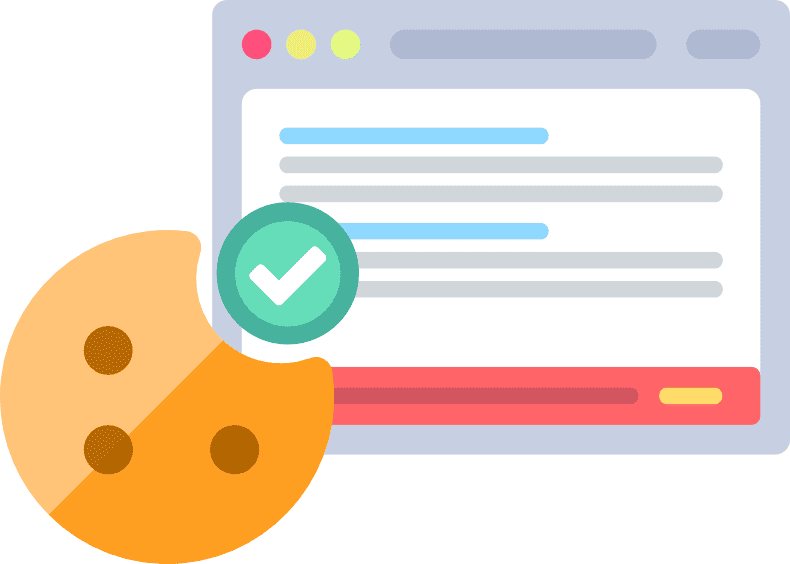As an online business owner, your duty extends beyond offering quality products and services. You must also respect user privacy by being transparent about your data collection practices.
One of the key ways to demonstrate this is through a proper cookie warning. A cookie warning is a notification that appears on a website, alerting visitors about the use of cookies and other tracking technologies.
But why exactly is this information crucial for your visitors? Do all websites need to display these warnings? Most importantly, how can you implement one effectively?
- A cookie warning informs users about cookie usage on your website and obtains their consent.
- Make sure your cookie consent warning is clear, concise, and user-friendly. Don’t use complex language and offer easy-to-understand options.
- Use a cookie consent management platform. It can help users easily customize their cookie preferences, which will enhance their overall experience on your site.
Table of Contents
Why Are Cookie Warnings Necessary?
A website cookie warning is necessary to comply with GDPR and adhere to the EU Cookie Law. These regulations require explicit consent for data processing, which, in turn, gives users control over how you use their personal information.
For instance, to meet GDPR cookie consent requirements, a website must:
- Inform users about who is collecting cookie information and why
- Obtain consent through positive action, such as clicking an “I Agree” button
- Give users the ability to withdraw their consent as easily as they gave it, at any time
- Request cookie consent separately from the terms and conditions
- Make sure consent is not a precondition of service unless necessary
In the same vein, the EU Cookie Law requires that:
- A website asks for consent from users before placing cookies on their devices
- Users are informed about the types used and their purposes before they give consent to use cookies
- Rejecting the use of non-essential cookies should be easy
As an online business owner myself, I learned early on that having a cookie warning has other benefits besides legal compliance.
For instance, a well-implemented cookie warning can directly contribute to more accurate website analytics. You can then use this data to create and refine your marketing strategies.
Does My Website Need a Cookie Warning?
Yes. If your website uses cookies, then you need a cookie notice.
Data protection and privacy laws require websites that collect personal data to inform users about the cookies and get consent to do so. Failing to comply can result in fines and damage to your website’s reputation.
For example, in 2021, Google was fined €150 million and Facebook €60 million by the French data protection authority, CNIL. The reason?
Their websites did not make refusing cookies as simple as accepting them. It was found that users need to click just one button to accept all cookies but must go through multiple steps to reject them.
Here’s an example of a cookie notice that clearly violates GDPR:
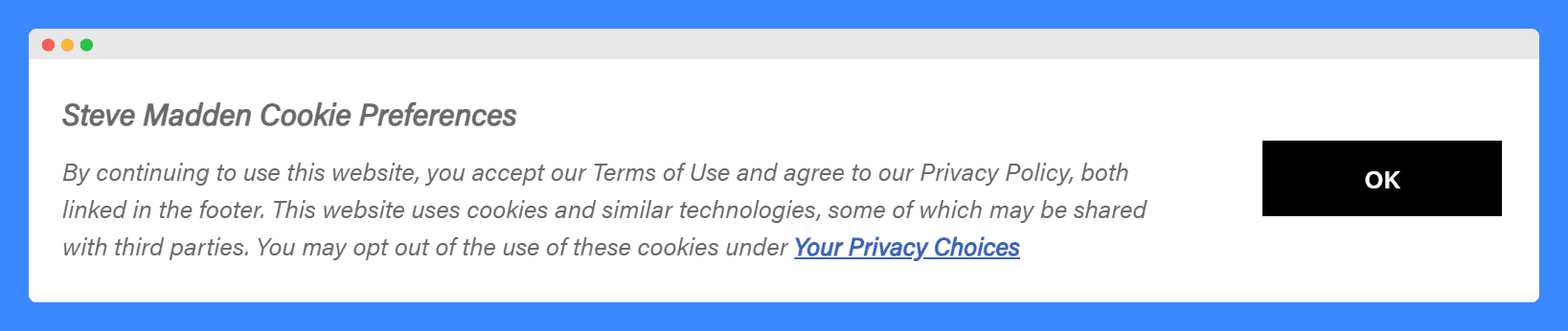
While it informs users about the use of cookies, it fails to obtain explicit consent. Instead, it relies on implied consent and assumes that if the user continues browsing, they automatically agree to the terms.
These cases underscore the importance of not only using a cookie popup but also facilitating easy user interaction for both accepting and rejecting cookies.
PRO TIP: Display your cookie consent notice on your website in a prominent spot that doesn’t interfere with the user’s browsing experience.
How To Implement a Cookie Warning on Your Website
Here are some practical tips to help you effectively add a cookie consent mechanism to your website:
1. Brief Explanation of Cookies
This part informs users precisely what cookies are and how they interact with their data. Basically, you just need to say that cookies are small text files used by websites to remember user settings and login statuses, track site usage, and personalize content.
2. Purpose of Using Cookies on Your Website
When users understand the point of a cookie and how it benefits their browsing experience, they are generally more likely to accept it.
For example, cookies help websites load faster, save preferences like language or currency, and allow users to stay logged in across multiple sessions. Cookies can also improve personalization, making their interactions with your site more relevant.
3. Information on Types of Cookies Used
Each cookie serves a specific function, whether it’s a session cookie that manages user sessions during a visit or others that handle site analytics and personalization.
By explaining the purposes behind cookie types, users are more likely to consent to their use. Using clear language, Chubbies Shorts is an example of a good website that does this:
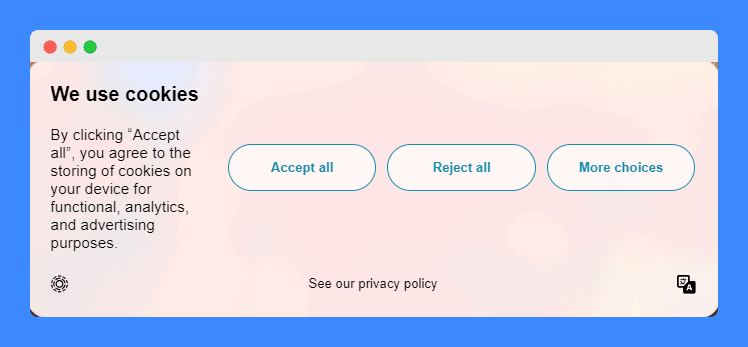
From my professional experience, taking the time to categorize cookies and clearly communicate their roles helps build a foundation of trust in my business.
That’s because users appreciate when a site respects their privacy enough to explain what data is collected and how it is used. This often leads to increased engagement and brand loyalty.
4. Option to Accept Cookies
A good cookie warning gives users the option to actively accept cookies. In a study done by the Pew Research Center in 2019, it was found that 79% of Americans are concerned about how companies and the government use their personal information.
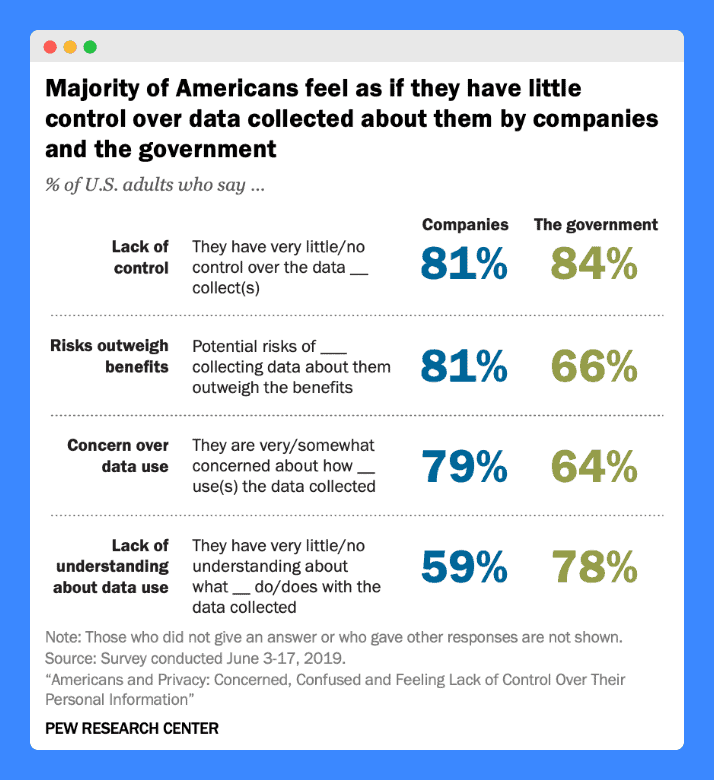
An article in the Harvard Business Review site also mentioned that around 47% delete cookies regularly and 30% of US consumers use ad-blocking technology. These numbers show that people are becoming more and more aware of their data rights.
As such, it’s important for any website to obtain consent from users in a straightforward and transparent way.
If your cookie warning only includes an “OK” button, this could be problematic. It doesn’t clearly indicate informed consent, as it’s too vague and implies passive agreement.
5. Option to Reject Non-Essential cookies
Allow users to decline cookies that aren’t necessary for the basic functionality of your website, such as those used for marketing or analytics.
Giving them this control not only adheres to the principles of data minimization and user consent under privacy laws but also enhances trust by demonstrating that you value their privacy preferences.
Let me give you another example:
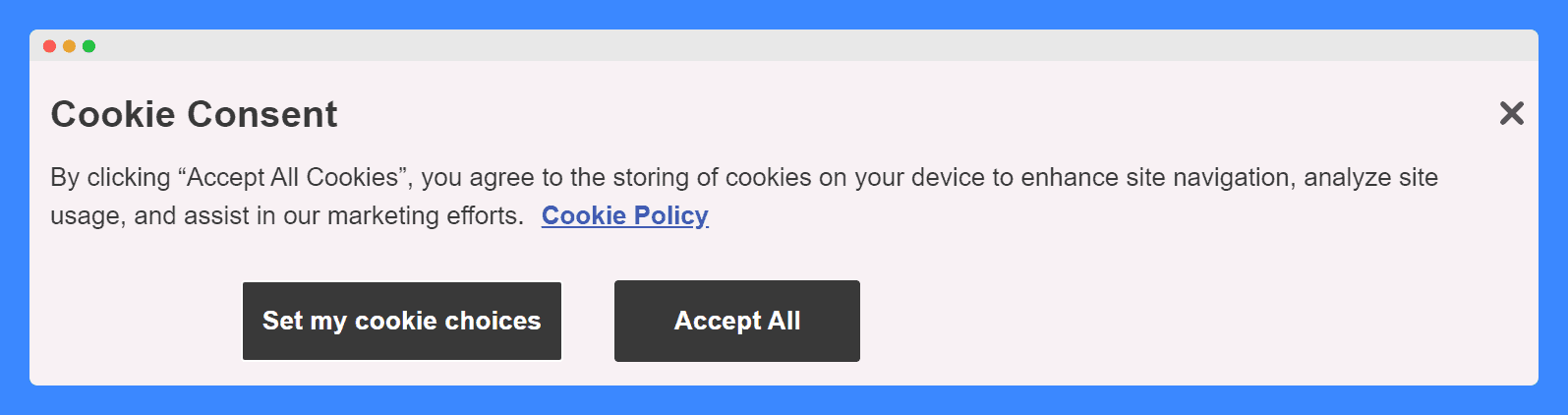
At first glance, this cookie consent notice from Kylie Cosmetics seems compliant. However, the lack of a “Reject All Cookies” button makes it fall short of privacy regulations.
Without this button, the brand missed an opportunity to demonstrate its commitment to transparency and build a stronger relationship with its audience.
6. Link to Your Cookie Policy
Personally, I’d recommend including a link to both your privacy and cookie policies. This way, users have easy access to detailed information about how their data is collected, used, and stored.
That said, you have to make sure you give them clear cookie policies. This means using simple and easy-to-understand language that includes all the key elements of a good cookie policy.
- To cover all the legal bases, use a reliable cookie policy generator. This tool simplifies the process of creating clear, compliant policies.
7. Means to Set Cookie Preferences
An effective cookie warning should allow users to choose which types of cookies used on a website they accept.
One good example of this is Popsocket, which uses a cookie consent management platform to provide granular consent options to its users:
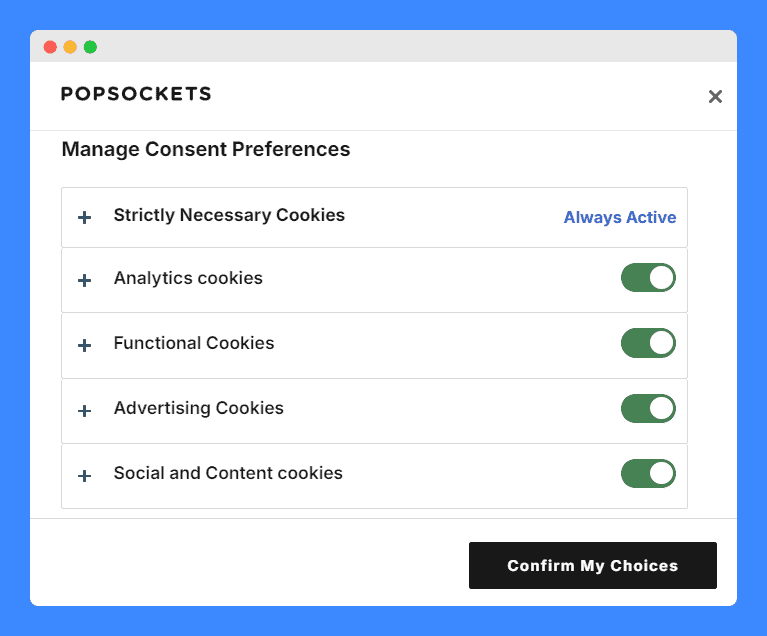
Incorporating cookie consent tools into your website not only simplifies compliance but also provides valuable insights.
OneTrust, for example, allows you to track consent rates and user behavior. By having a better understanding of how visitors interact with your site, you can optimize your cookie strategy based on data.
8. Information on How To Withdraw Consent
While linking to your privacy policy or privacy settings can be helpful here, I recommend a more direct and user-friendly option. The goal is to make it as simple as possible for users to exercise their right to withdraw consent.
To do this, you can add a dedicated “Cookie Settings” or “Privacy Settings” link to your website footer or header. This will make it easy for users to access their cookie preferences and withdraw consent at any time.
It’s also a good idea to display a cookie banner with a “Manage Cookies” button every time a new user visits your website.
9. Notice on the Implications of Accepting or Rejecting Cookies
Lastly, inform users about what will happen if they accept or reject all cookies. For instance, you can say that if they reject non-essential cookies, it may affect the functionality of certain website features, such as personalized content or targeted ads.
It’s also important to avoid using cookie walls, as these are generally not allowed under privacy laws. These block access to a website unless users accept cookies and can be seen as forcing consent and violating regulations like GDPR.
Examples of Effective Cookie Warnings
Want to see how different websites handle cookie warnings while maintaining compliance and user trust? Here are some real-world cookie consent examples:
1. Pew Research Center
Upon entering the website, users will see a privacy notice pop-up that communicates the use of cookies to enhance the user experience. The cookie notification message also effectively informs users that some cookies are essential while others are optional.
Another strong point in favor of user empowerment and transparency is the inclusion of the three buttons. These give users granular control over their cookie preferences.
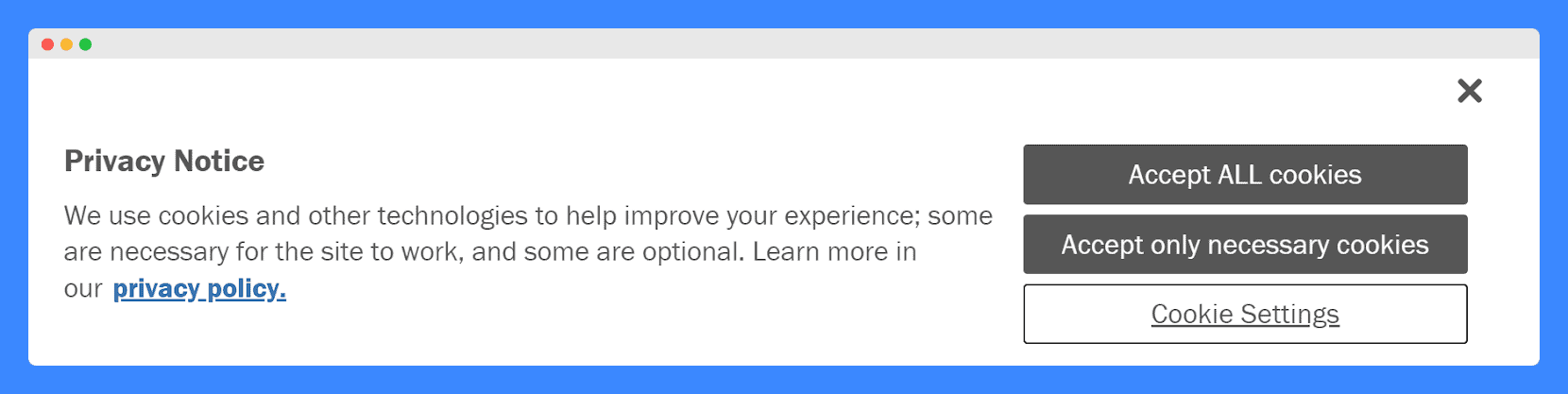
Yet, while the message and options are clear, the banner does not strictly follow all guidelines because it lacks a “Reject All Cookies” button.
This might restrict users’ ability to easily opt out of non-essential cookies in one click, which could be seen as a slight against the full spectrum of consent required by regulations like the GDPR.
PRO TIP: For a legally compliant cookie warning, use a cookie banner generator. This tool is designed to create a cookie notice that effectively communicates cookie usage and obtains consent.
2. ColourPop
Another effective example is ColourPop’s clear cookie notice. The message clearly explains the purpose of cookies, informing users about how their data will be used.
The inclusion of three distinct options—“Accept All Cookies,” “Reject All,” and “Cookie Settings”—empowers users to fully control their cookie preferences.
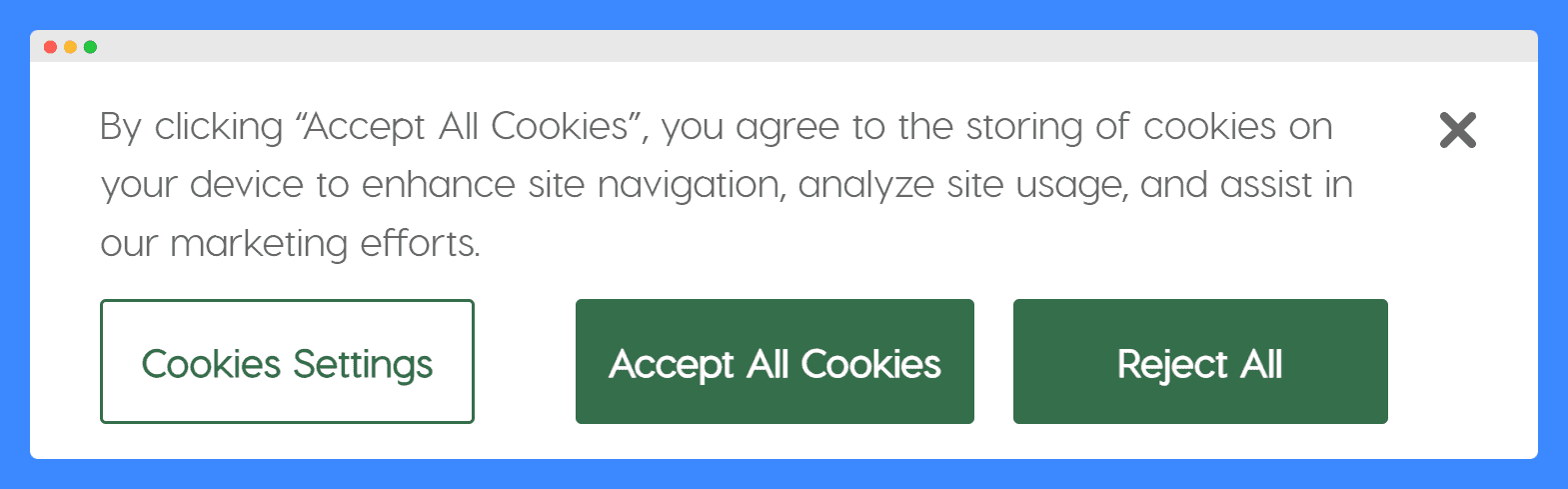
This straightforward approach not only meets legal requirements but also builds user trust by offering both consent and rejection options in an easy-to-understand format.
3. Peloton
Peloton’s cookie notice stands out for its comprehensiveness. While the length of the cookie warning text may seem daunting, it provides valuable information for users who want to understand the full extent of cookie usage on the website.
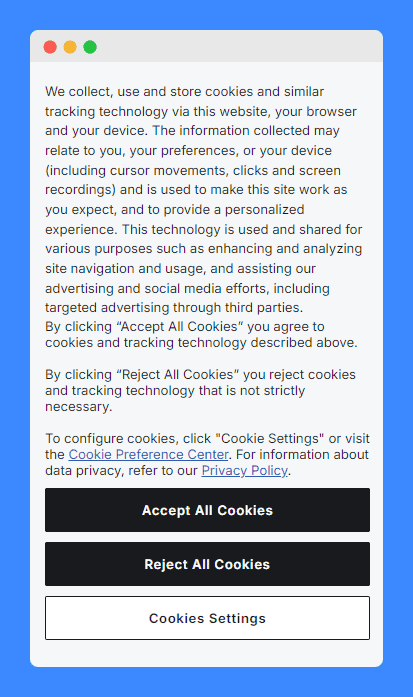
It provides straightforward options (accept or reject ALL cookies) and links to the Cookie Preference Center and Privacy Policy to enhance user autonomy. All these things align with best practices for data privacy.
4. Mucinex
Mucinex’s cookie warning clearly informs users about cookie usage, obtains their explicit consent, and provides options for managing preferences. These three features make it a strong candidate for a GDPR-compliant cookie consent banner.
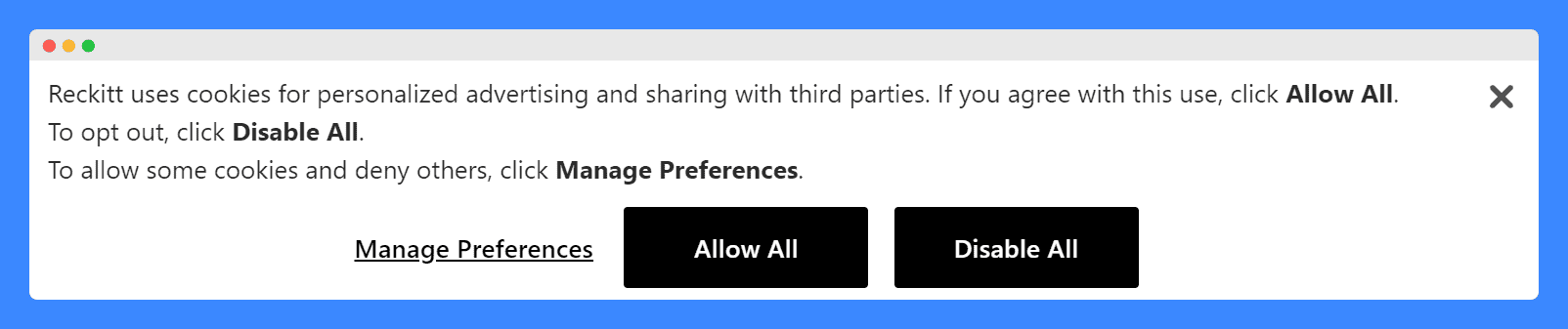
That said, while the warning is concise, it could be further enhanced by providing more information about the specific types of cookies used and their purposes. This would allow users to make even more informed decisions about their consent.
5. Fenty Beauty By Rihanna
The use of clear and concise language in Fenty Beauty’s cookie warning makes the message easy to understand, even for users who may not be tech-savvy.
The banner’s design is also visually appealing and well-organized, making it easy for users to navigate and make their choices.
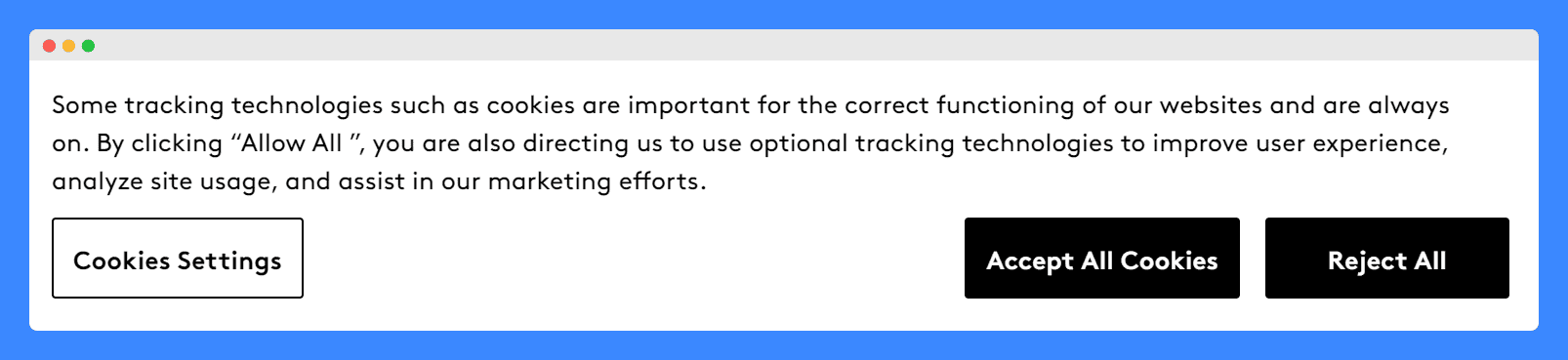
Lastly, by offering options to accept and reject all cookies and providing the link to the Cookies Settings, Fenty Beauty gives users control over their privacy preferences.
Frequently Asked Questions
Are cookie warnings legally required?
Yes, cookie warnings are legally required in regions with strict privacy laws like the EU. Regulations might be less stringent or differently focused in other regions.
How often should I review and update the cookie warning on my website?
Review and update your website’s cookie warning annually or whenever privacy laws change. Regular updates ensure compliance and user trust.
How do I know if my website’s cookie warning is compliant?
Check if your cookie warning meets cookie notice requirements. Use a generator or template to ensure it stays up-to-date with legal standards.
What types of cookies require a warning on my website?
All types except strictly necessary cookies require a warning. Inform users about the use of analytics, advertising, and functional cookies.
What if a visitor doesn’t accept your cookies?
If a visitor doesn’t accept cookies, restrict non-essential cookie use on your site. Essential services must still function.