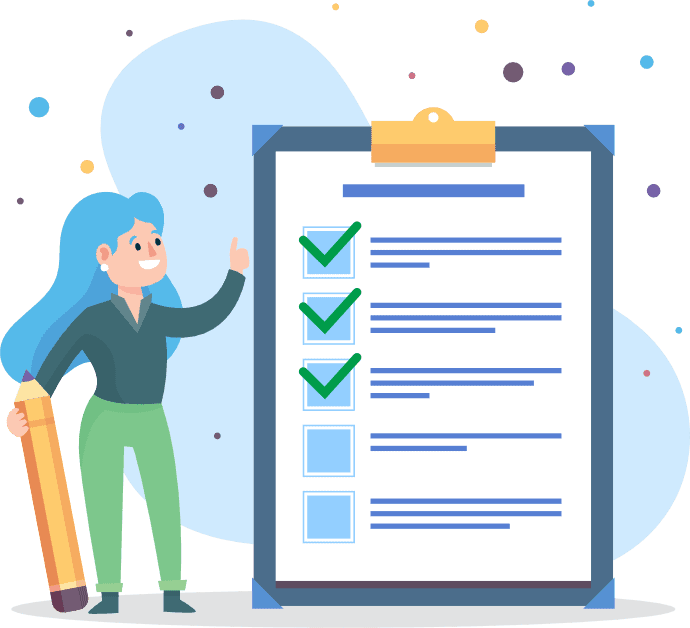Cookies are small text files stored on your device whenever you visit a website. They track preferences and browsing history to help improve user experience.
At a time when online privacy is a serious concern, it’s important for a website owner like yourself to be upfront about your use of cookies.
This is where learning how to write a cookie policy comes in.
A cookies policy is a document that informs site visitors about the types of cookies a website uses, their purpose, and how users can manage their preferences.
With a clear and comprehensive cookies policy, you’re able to maintain transparency and trust with your site visitors.
Is it possible to create one yourself? Below, I’ll walk you through the steps to ensure your policy includes all the necessary components.
- You need a cookie policy if your website uses cookies. It explains what cookies are, why you use them, and how users can control them.
- Your cookie policy should be clear and easy to understand. Break it down into steps and avoid technical jargon.
- You can create your own cookie policy or use a generator to save time. Make sure it’s customized to your website and up-to-date.
Table of Contents
PRO TIP: Don’t waste your time and take the guesswork out of the legal jargon with this personalized cookie policy generator trusted by over 200,000 businesses.
How to Write a Cookie Policy in 10 Steps
You need a cookies policy if your website uses cookies to ensure transparency and compliance. However, without prior legal knowledge, it can seem overwhelming to write one yourself.
To help set you on the right track, here’s a step-by-step guide to creating an effective cookie policy:
Step 1: Start With a Brief Introduction
Begin your cookie policy with a brief introduction that clearly informs your visitors that you’re using cookies. This opening paragraph should be clear and concise, letting users know what cookies are and why you use them.
For example, you could write something like:
“This website uses cookies to improve your user experience. To learn more about the cookies we use and how to manage your cookie settings, please read this cookie policy.”
In this section, you can also emphasize your commitment to user privacy and assure users of your dedication to protecting their data.
Step 2: Define What Cookies Are
In this step, briefly explain what cookies are in a way that website users can easily understand. Avoid technical jargon and focus on providing a clear and concise definition.
For example, you can mention that cookies are small pieces of data stored on a user’s device by a website during a visit. This way, the website can remember information about the user, like their preferences or past actions.
Step 3: State the Purpose of Your Cookie Use
Next, explain to your visitors why your website needs to use cookies to collect certain types of information. Emphasize that cookies are used to track user activity to enhance functionality, personalize content, and improve user experience.
You can explain that cookies also help remember user preferences, facilitate smoother navigation, and provide relevant advertisements.
Here’s how RIPNDIP lets its visitors know how its site uses cookies:
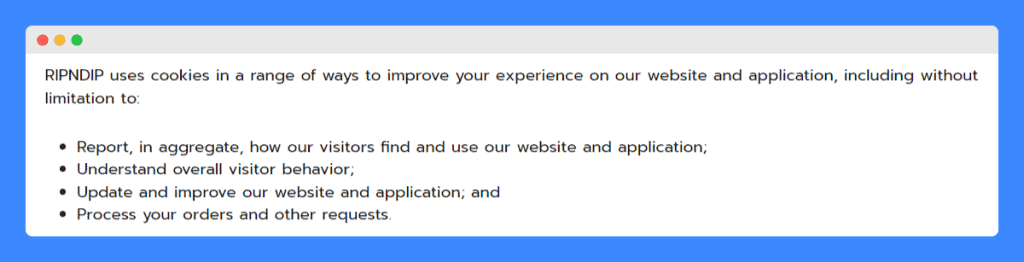
By outlining the general purposes of your cookie usage, you provide transparency and help users understand how these small text files contribute to their overall browsing experience on your site.
Step 4: List the Different Types of Cookies You Use
There are various cookie types, each serving a specific purpose. In this section, list and briefly explain the function of the cookies you use on your website. Here are some common examples you can include:
- Necessary Cookies: These cookies are essential for basic website functionality. For example, they might remember items added to a shopping cart or keep the user logged in to their account.
- Performance Cookies: These cookies track user behavior to help you understand how visitors interact with your website. In turn, you can use it to improve overall user experience and website performance.
- Analytics Cookies: These cookies provide valuable insights into website traffic and user behavior. This data is often used for marketing and website optimization purposes.
Providing a comprehensive list ensures users are well-informed about the cookies employed on your site and their roles.
Step 5: Explain Third-Party Cookies You Use (If Applicable)
Unlike first-party cookies, which are set by your website, third-party cookies are set by external services or partners you integrate into your site, such as advertising networks, social media platforms, or analytics providers.
It’s important to clarify that these third-party cookies are being used to enhance the functionality of your site, provide targeted advertisements, or gather detailed analytics.
You need to include detailed information about each third-party cookie, including its purpose and how it benefits the user experience. This transparency ensures your visitors are aware of all parties involved in data collection.
Besides, marketing expert Chris Pemberton put it into words perfectly when he said,
“Customer experience is the new marketing battlefront.”
By clearly explaining the use of third-party cookies, you can improve customer experience through personalized content and targeted advertising, which can significantly enhance user satisfaction and engagement.
PRO TIP: Mention that you don’t control these third-party cookies. Instead, users should refer to the respective privacy policies of those third parties for more information.
Step 6: Talk About How and How Long You Store Cookies
Cookies can be either session-based or persistent. Session cookies get deleted as soon as the user closes their browser. They are used for short-term data storage, such as keeping a user logged in during their visit or remembering items in a shopping cart.
On the other hand, persistent cookies remain on the user’s device for a specified period or until they are manually deleted. Persistent cookies are essential for storing user preferences and settings, ensuring a consistent experience across multiple visits.
Here, you can reassure users that you only use persistent cookies when necessary. Clarify that all cookies, whether session or persistent, are stored securely and that their data privacy is a top priority.
Step 7: Provide Information on Cookie Settings
In this step, explain that users can accept or reject cookies based on their preferences. Offer clear instructions on how they can modify their browser settings to control which cookies are allowed or blocked.
Here’s how MistHub explained it:
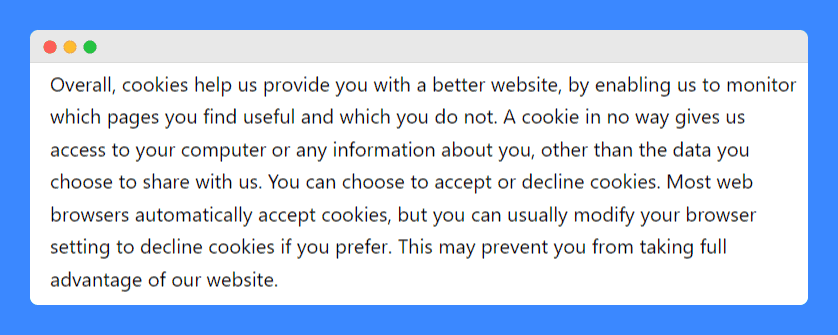
Highlight that most modern browsers provide options to manage cookies by cookie type, allowing users to make granular decisions regarding cookie usage. For example, users can choose to allow necessary cookies while blocking analytics or advertising cookies.
That said, it’s also important to note that out of 10 users, three said that pop-ups, specifically for cookie preference, disrupt their browsing experience. This underscores the importance of making your process as seamless and unobtrusive as possible.
Step 8: Describe What Happens if They Opt Out
Start by informing them that necessary cookies are essential for basic website functionality, and rejecting these cookies may prevent certain features from working properly.
For example, users might experience issues with logging in, maintaining a shopping cart, or accessing secure areas of the site.
Then, add that opting out of performance and analytics cookies means you won’t be able to gather data on how they interact with your site, which could affect your ability to improve the user experience.
Without these cookies, personalized content and recommendations may also be limited. That said, reassure them that they can still browse your website, even if they opt out of certain cookies.
Step 9: Mention the Need for Consent
This step depends on your location and the specific cookie regulations you need to comply with. In some regions, user consent might be mandatory before placing cookies on their device.
If this applies to you, clearly state in your cookie policy that by continuing to visit your website, users are consenting to your cookie use as outlined in the policy. Here’s how Kith did this:

PRO TIP: Obtaining consent is typically done through a cookie consent banner or pop-up that appears when users first enter your site. Offer an alternative for users who wish to withdraw their consent.
Step 10: Detail How Users Can Learn More
Provide users with resources and information on how they can learn more about your cookie policy and their rights regarding data privacy. Include links to additional resources, such as your privacy policy or relevant regulatory guidelines.
Encourage users to contact your support team or data protection officer if they have any questions or concerns. Provide clear contact information, such as an email address or a contact form.
Additionally, consider linking to external resources, such as government websites or privacy advocacy groups, where users can find more comprehensive information about cookies and data protection laws.
Tips for Writing a Bulletproof Cookie Policy
Having a clear and informative cookie policy is essential, but there’s always room for improvement. Here are some additional tips to bulletproof your cookie policy:
Use Simple Language
Write your cookie policy in clear, straightforward language that users can easily understand. Do not use technical jargon to ensure that all website visitors can comprehend the policy.
Make sure to include in your cookies policy a list of all the cookies your website uses, how they track user activity and any third-party cookies involved. You can also provide examples of the types of cookies you use and their purposes.
Determine if You Need a Separate Cookies Policy
Here’s how Bulletproof added a section about its cookie use in its Privacy Policy:
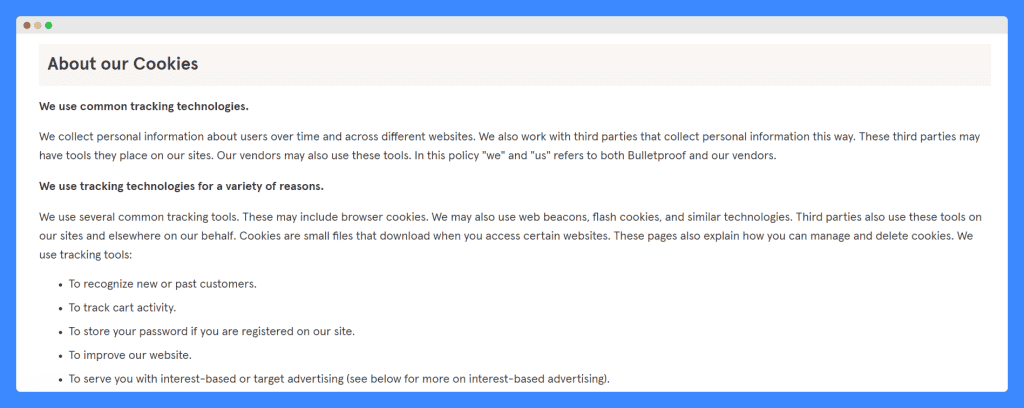
While a cookie policy can be included as part of your privacy policy, in many jurisdictions, a separate cookie policy is required by data privacy law.
For instance, the EU cookie law requires websites targeting EU users to obtain consent before placing cookies on a user’s device.
Similarly, under the California Consumer Privacy Act (CCPA), California residents have the right to know what data is being collected from them and how it’s being used. A dedicated cookie policy can effectively address these requirements.
If you already have a privacy policy, you can include a cookies section explaining your use of cookies. However, some jurisdictions might require a separate cookie policy.
Provide Easy Access to Your Cookie Policy
Ensure users can easily find your cookie policy by providing a link to your cookie policy on your website footer. This makes the policy accessible from any page on your site. Additionally, include a link to your policy in your cookie banner, like this one from Steve Madden:
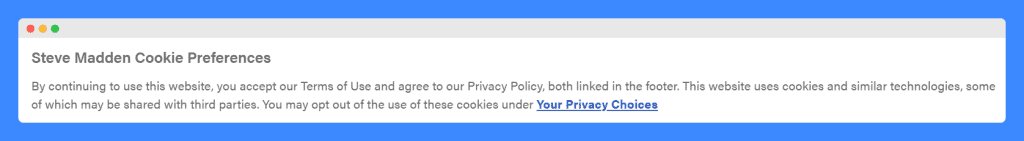
Explain the Difference Between a Cookie Policy and a Privacy Policy
While the privacy policy covers broader data protection practices, the cookie policy focuses specifically on the use of cookies on a user’s device. Highlighting this distinction between a privacy policy and a cookie policy helps users understand the scope of each document.
Seek Additional Resources
If you’re unsure where to start, there are many resources available online to help you write a cookie policy.
For instance, you can consider using a sample cookies policy template as a starting point. However, you have to remember to customize it to reflect your specific website and cookie usage.
Stay Up-to-Date
Review and update your cookie policy regularly, especially if your cookie usage practices change or new regulations come into effect. You can mention this in your policy, informing users that they will be notified of any significant changes.
Dos and Don’ts When Writing a Cookie Policy for Your Website
Having an informative cookie policy is essential for any website that uses cookies. But what makes a good cookie policy? Here’s a quick guide to the do’s and don’ts:
Dos
- Clearly explain why you use cookies: Inform your users that you use cookies on your website and explain the benefits they provide, such as improved user experience and personalization.
- Outline the different types of cookies you use: Don’t just say “We use cookies.” Be specific about the different types of cookies you use and explain their functions.
- Detail how you store cookies: Address user privacy concerns by explaining how you store cookies and for how long.
- Empower users with control: Inform users that they have options regarding cookie usage on your website. Explain how they can accept or reject cookies, and how to manage individual cookie types through their web browser.
- Make it easily accessible: Ensure your cookie policy is easy to find. A common practice is to include a link to the cookies policy on your website footer. You can also consider using a cookie banner to inform users about cookie usage and provide a link to the full policy for more details.
Don’ts
- Use overly technical language: Your cookie policy must be clear and understandable for the average website user. Avoid legal jargon and technical terms.
- Forget to link to the cookies policy: Make sure your cookie policy is easily accessible from all pages on your website. Don’t bury it deep within your website.
- Mislead users about cookie usage: Be honest and transparent about the cookies you use and how they collect data. Don’t try to downplay the potential impact on user privacy.
- Ignore cookie compliance requirements: Data privacy laws are constantly evolving. Failing to comply with relevant regulations in your target markets could result in hefty fines.
The Pros and Cons of Writing Your Own Cookie Policy
Crafting a cookie policy from scratch might seem daunting, but it’s a crucial step for websites that use cookies. However, there are also advantages to using pre-made templates or seeking professional help.
Let’s weigh the pros and cons to help you decide whether writing your own cookie policy is the right approach for you.
Pros:
- Custom Tailoring: Writing your own policy allows you to tailor it specifically to your business needs. This ensures that all the types of cookies the company uses are accurately represented and explained.
- Cost-Effective: Doing it yourself can save money that might otherwise be spent on legal services or third-party templates. This is especially beneficial for small businesses and startups.
- Complete Control: You have full control over the content and structure of the policy, allowing you to make it as detailed as necessary. This control ensures your cookie notification and consent mechanisms are clearly communicated.
- Better Understanding: The process of writing your policy can help you gain a better understanding of data privacy laws and how they apply to your use of the website. This knowledge is valuable for overall compliance and user trust.
Cons:
- Time-Consuming: Writing a legally compliant cookie policy can be time-consuming. This might detract from other important business activities.
- Legal Complexity: Data privacy laws are complex and constantly evolving. Without legal expertise, it can be challenging to ensure your cookie policy fully complies with all relevant regulations. This can result in potential legal risks.
- Risk of Incompleteness: There is a risk that the policy may not cover all necessary aspects, such as the specific types of cookies the company uses or the detailed requirements of different jurisdictions. Incomplete policies can lead to compliance issues.
- Frequent Updates: Maintaining an up-to-date policy requires regular monitoring of changes in data privacy laws and cookie technologies. This ongoing task can be burdensome without dedicated resources.
A Faster Way to Create Your Cookie Policy
Writing your own cookie policy can be time-consuming, legally complex, and require frequent updates to stay compliant. These challenges highlight the need for a more efficient solution.
For a comprehensive cookie policy page, try our cookie policy generator. It is designed to help you quickly develop a clear and compliant policy without the hassle of doing it all yourself. Here’s how it works:
Step 1: Input your details. Provide basic information about your website and the types of cookies you use. This includes first-party and third-party cookies, their purposes, and how they enhance the user experience.
Step 2: Customize the policy. Tailor the policy to match your specific needs. You can include details about your cookie notification practices, consent mechanisms, and any other relevant information.
Step 3: Generate and implement. Simply copy the generated policy and add it to your site. You can easily link to the cookies policy from your website footer and cookie banner to ensure accessibility.
Frequently Asked Questions
Do I need a lawyer to write a cookie policy for me?
No, you don’t necessarily need a lawyer to write a cookie policy. If you need a cookie policy generator or template, our tool provides an efficient and reliable solution.
Can I copy the cookie policy from another website?
No, you shouldn’t copy a cookie policy from another website. Each website is unique and needs a policy tailored to the specific types of cookies it uses.
Can I use a cookie policy template?
Yes, you can use a cookie policy template. But remember to customize it to accurately reflect your website’s unique needs.
What are some alternative methods to create a cookie policy?
You can create a cookie policy using our policy generator or a customizable template. Both methods ensure your policy is comprehensive and tailored to your website’s cookie usage.
What happens if you don’t have a cookie policy?
If you don’t have a cookie policy, you risk legal penalties since a cookie policy is required by law. It can also harm your website’s credibility.
What needs to be in a cookie policy?
A cookie policy must detail the types of cookies used, their purpose, and how users can manage their settings. It should also explain data collection and storage practices.