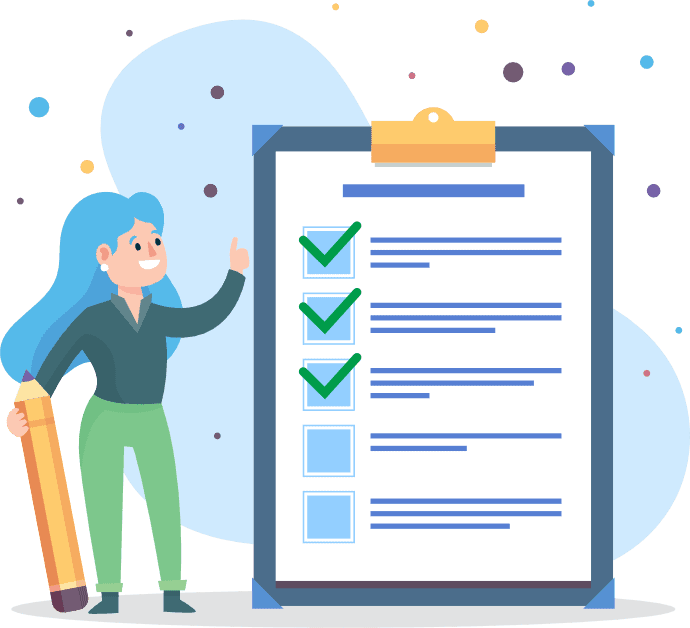In today’s online world, understanding your website’s traffic is more important than ever, and Google Analytics is one of the best tools to help you do that.
It gives you valuable insights into your visitors, like which pages they explore, how much time they spend on your site, and even their general location.
But here’s something to keep in mind: these insights aren’t just numbers, they’re tied to real people. Without a proper privacy policy, you might unintentionally breach privacy laws or lose the trust of your audience.
Below, I’ll explain why a privacy policy for Google Analytics is important, what it should include, and how to stay on the right side of privacy regulations. Ensuring your users’ privacy isn’t just about compliance, it’s about building trust and protecting your business’s reputation.
- A privacy policy for a Google service like analytics is necessary for compliance with global privacy laws and ensures transparency about how user data is collected and used.
- Failing to have a privacy policy for how Google may use tools like Analytics can result in regulatory fines, lawsuits, and loss of user trust.
- Effective privacy policies include details on data collection, third-party sharing, user rights, and opt-out mechanisms, ensuring legal compliance and user confidence.
Table of Contents
PRO TIP: Take the hassle of writing your own privacy policy away with our privacy policy generator trusted by over 200,000 businesses. It’ll save you hours of work and possible costly legal mistakes.
Why Do You Need a Privacy Policy When Using Google Analytics?
You need a privacy policy when using Google Analytics because it collects and processes data from your website visitors. Many privacy laws mandate that you disclose the use of Google tools and inform users about how you use the service and handle their personal information.
Failing to provide this transparency can lead to hefty fines, damage to your reputation, and potential legal action.
Take, for instance, the General Data Protection Regulation (GDPR) in the EU and the California Consumer Privacy Act (CCPA). Both laws demand that websites disclose their data collection practices.
Under GDPR, fines can soar up to €20 million or 4% of your annual global turnover, whichever is greater. Meanwhile, CCPA violations can cost up to $7,500 per infraction.
Google Analytics helps gather data like IP addresses, cookies, and geolocation information—all considered personal information under these laws.
Even if your business isn’t located in the EU or California, having visitors from these regions means you’re still required to comply with their regulations. Ignoring this could put your business at risk.
PRO TIP: Take time to create a clear and compliant privacy policy even if you’re just starting out. It’s easier to establish trust now than to repair it later.
What Happens if You Use Google Analytics Without a Privacy Policy?
Failing to include a privacy policy when using Google Analytics can lead to significant consequences and real challenges that businesses across industries have faced. Let’s break down the potential risks:
1. Regulatory Fines
Many data protection laws, like GDPR, demand transparency about how you use data. If your website lacks a privacy policy, you’re violating these regulations, which can lead to severe penalties.
A prime example is British Airways, which faced a €20 million fine for failing to safeguard customer data and lacking sufficient transparency.
These penalties are not arbitrary, they’re designed to deter negligence and enforce compliance.
2. Lawsuits and Legal Liability
A missing or inadequate privacy policy can leave your business exposed to lawsuits from individuals or consumer protection groups. Transparency is key, and failing to disclose how tools like Google Analytics use personal data may unintentionally breach privacy laws.
For example, Sephora was fined $1.2 million under the CCPA because they didn’t inform users that their data was being shared with third-party analytics providers.
Beyond financial costs, lawsuits can drain your time and resources while placing your business under intense legal scrutiny. This disruption often leads to ongoing operational challenges and a tarnished reputation.
3. Loss of User Trust
The most lasting consequence of not having a privacy policy is the erosion of trust with your users. People are increasingly aware of their digital privacy and expect companies to be upfront about how their data is used.
According to a PwC survey, 80% of consumers are willing to share personal information if the company is honest and transparent about how it will be used.
However, gaining that trust isn’t easy. Based on a survey by Salesforce, 54% of respondents said it’s harder than ever for businesses to earn their confidence.
Without a clear privacy policy, your website may appear secretive or untrustworthy, discouraging visitors from engaging with your brand. This lack of transparency not only damages user relationships but can also lead to higher bounce rates and fewer conversions.
Trust is the foundation of any online interaction, and once it’s broken, it’s incredibly challenging to restore.
Transparency builds trust. By clearly outlining your data practices in a privacy policy, you can reassure visitors that their information is in good hands and create a more positive user experience.
7 Key Components of Google Analytics Privacy Policy
To ensure compliance with privacy laws and build user trust, your privacy policy must clearly outline how data collected through Google Analytics is handled. Below are the essential elements to include.
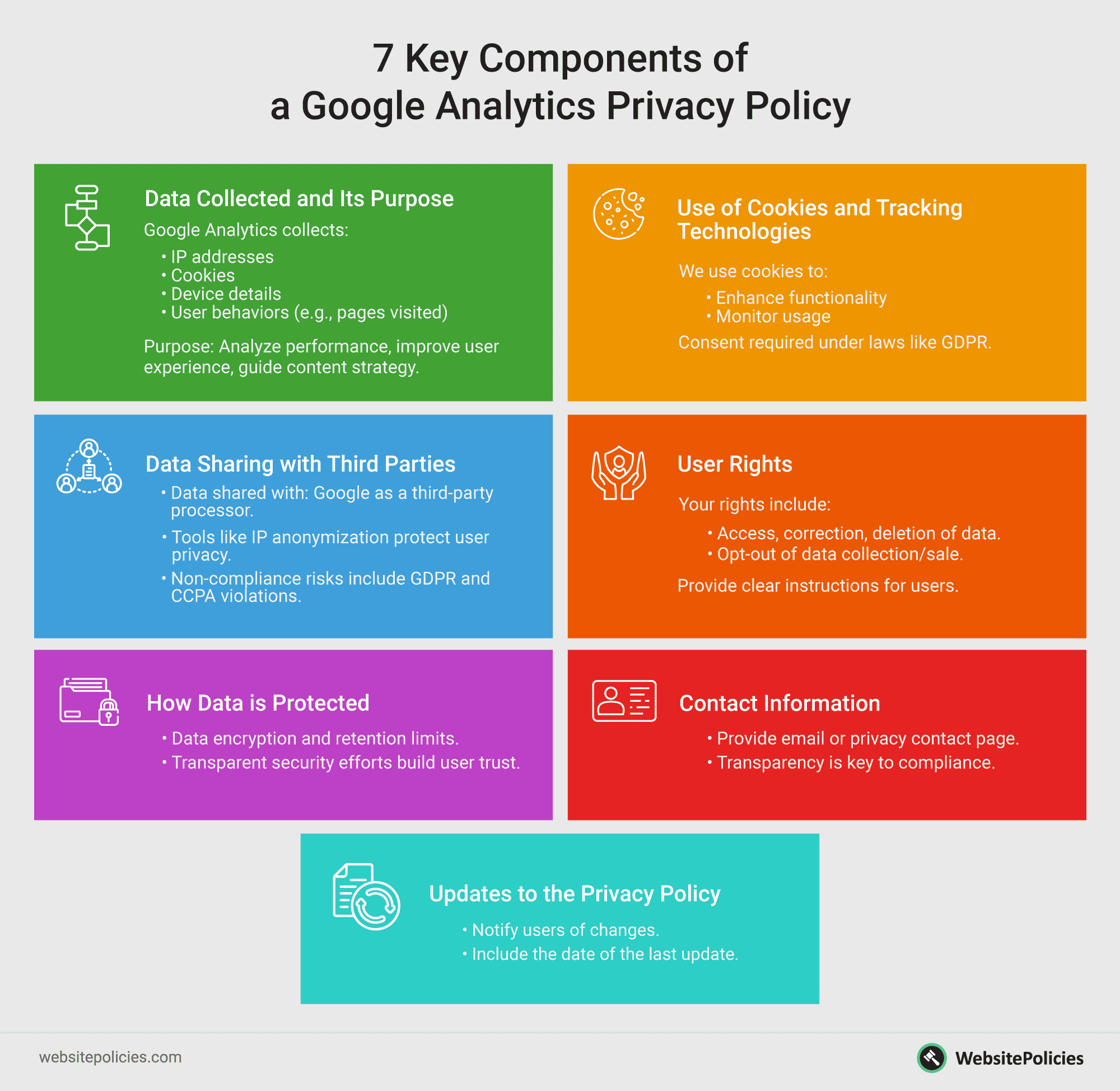
1. Data Collected and Its Purpose
Clearly specify the types of data Google Analytics gathers, such as:
- IP addresses
- Cookies
- Device details
- User behaviors (e.g., pages visited, session durations)
Explain why this data is collected. For example, you might use it to analyze website performance, enhance user experience, or develop content strategies.
2. Use of Cookies and Tracking Technologies
If you use cookies and similar tracking tools like Google Analytics, disclose it and explain the purpose of these technologies and how long cookies remain active. In many jurisdictions, such as under GDPR, you are required to obtain user consent before placing cookies on their devices.
3. Data Sharing with Third Parties
Google Analytics shares data with Google, which acts as a third-party processor. Your policy should inform users of this sharing and emphasize that Google complies with privacy laws as well as provide tools such as IP anonymization to enhance user privacy.
Failing to disclose third-party sharing can result in violations of laws like GDPR and CCPA.
4. User Rights
Outline the rights your users have regarding their data. Depending on your audience’s location, these may include the right to access, correct, or delete their data, and the right to opt out of data collection or sale. Provide simple instructions for exercising these rights.
The New York Times sets a strong example for addressing user rights in its privacy policy by clearly explaining the options available to users.
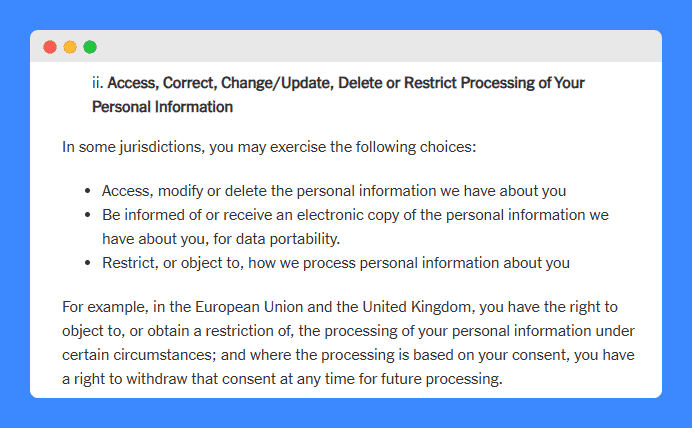
It provides straightforward details on how users can access, modify, or delete their personal data, along with information on data portability and how to withdraw consent.
By specifically outlining rights for users in regions like the EU and UK and explaining how these rights can be practically exercised, they ensure both transparency and compliance.
5. How Data is Protected
Describe the security measures in place to protect user data. This can include data encryption, limited retention periods, and privacy features. Having this clause in your privacy policy and being transparent about your efforts to secure data reassures users and addresses potential concerns about data misuse.
6. Contact Information
Make it easy for users to reach you if they have questions or concerns about how you use the service and manage their data. This is a requirement under most privacy laws. Provide an email address or link to a dedicated privacy contact page to demonstrate your commitment to transparency.
7. Updates to the Privacy Policy
Let users know that your privacy policy may change and include the date of the last update. This keeps them informed about updates to your data practices and ensures compliance with evolving privacy regulations.
The New York Times exemplifies transparency by offering clear and concise notifications of updates to its terms, including its terms of service and privacy policy.
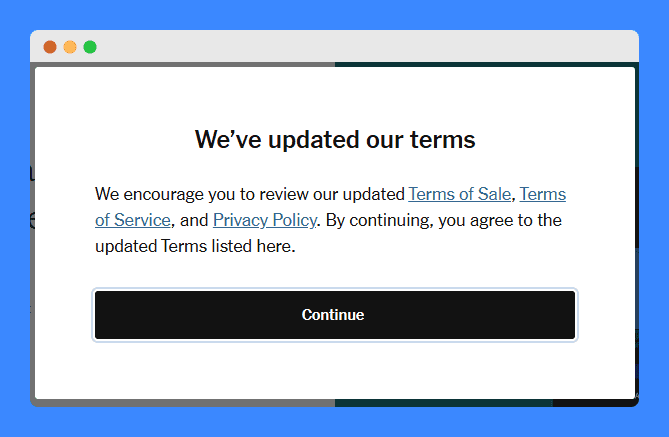
A privacy notice like this encourages users to review changes and explicitly request their acknowledgment, ensuring they stay informed about evolving data practices.
How To Write a Privacy Policy if You Use Google Analytics
Creating a privacy policy tailored to your use of Google Analytics service doesn’t have to be overwhelming. Depending on your resources and expertise, there are several approaches you can take, each with its own strengths and limitations.
1. Hire a Lawyer
Hiring a lawyer ensures your privacy policy is comprehensive and fully compliant with privacy laws. A legal professional can tailor the policy to your business’s specific data collection practices and protect you from potential pitfalls.
However, this option can be costly and time-consuming, especially for small businesses or startups. If your budget allows, this is a solid option, but it’s not always practical for everyone.
2. Use a Privacy Policy Generator
Privacy policy generators are an accessible and affordable solution, especially for businesses looking to save time and money. These tools are designed to address key policy requirements, such as cookie usage, data collection, and third-party sharing.
Generators also ensure compliance with privacy laws across different regions, which is essential if your website serves a global audience. They often allow for customization, making it easy to adapt the policy to your specific needs.
Privacy policy generators are a practical option for businesses of all sizes, particularly for those without legal expertise or large budgets.
3. Use a Template
Templates are pre-written documents that you can download and adjust to suit your website. While they’re more affordable than hiring a lawyer, they often require manual edits to match your business’s unique practices.
The biggest challenge with templates is ensuring they’re up-to-date with current privacy laws. If you’re not familiar with the legal landscape, there’s a risk of overlooking important elements, which could leave you non-compliant.
Templates work best for those who already have some knowledge of privacy regulations and know what to include.
4. Write It Yourself (Not Recommended)
While technically possible, writing your privacy policy from scratch is not recommended unless you’re a legal expert. Google Analytics requires specific disclosures that must align with various privacy laws, which can be challenging to navigate.
Mistakes or omissions could lead to compliance issues, regulatory fines, or lawsuits. Plus, writing a thorough and accurate policy takes a significant amount of time and research.
Privacy Policy for Google Analytics Template
Creating a privacy policy from scratch can feel overwhelming, especially if your website relies on tools like Google Analytics. To simplify the process, here’s a user-friendly template you can adapt to fit your specific needs.
When I was looking for a starting point to create my own privacy policy, templates like this saved me hours of stress. They gave me a framework to follow, which I could then customize to my needs.
This Google Analytics privacy policy template covers the essential components required for compliance with major privacy laws. Be sure to customize the placeholders and review the final version thoroughly to ensure it accurately represents your website’s data practices and remains legally compliant.
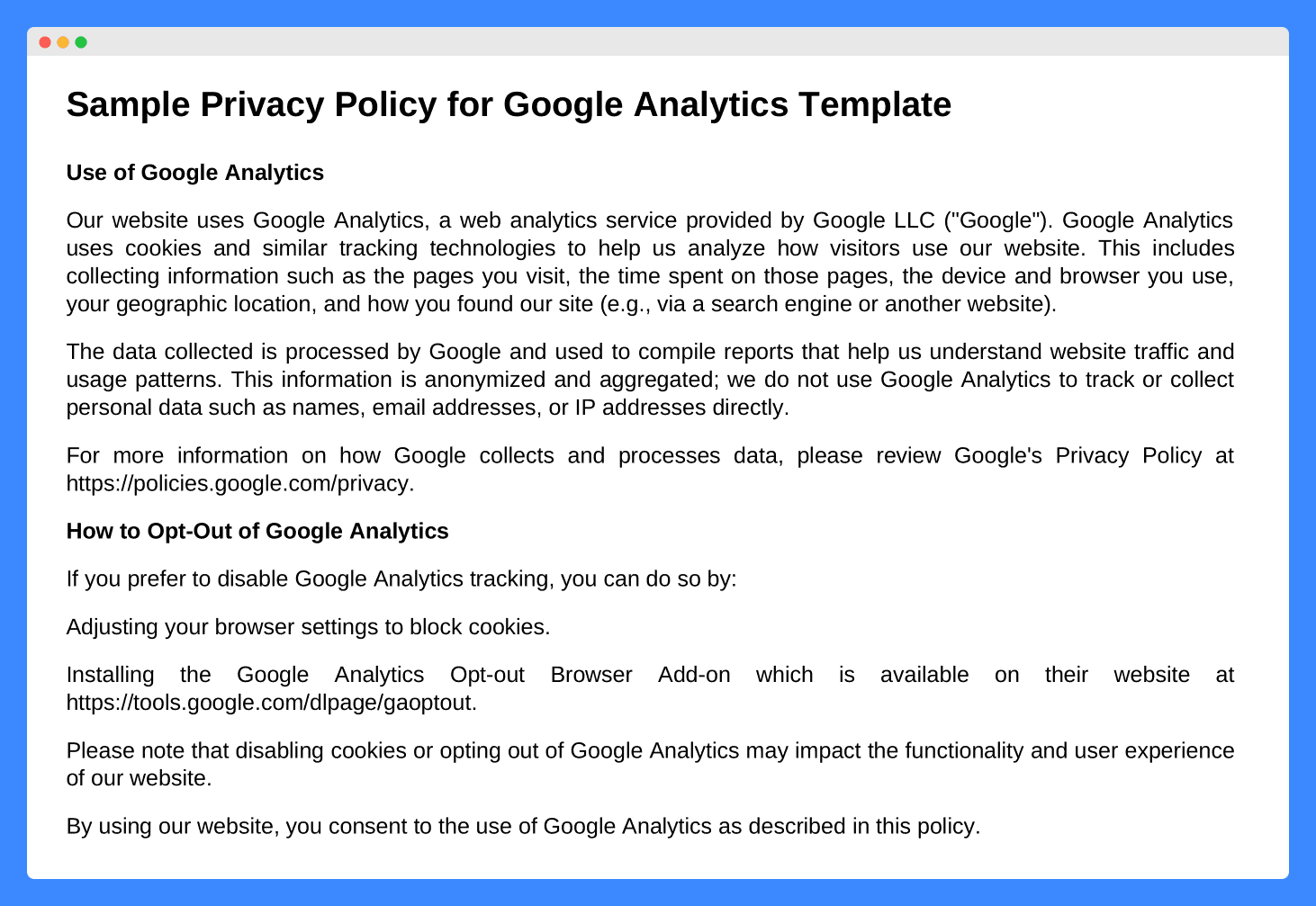
Google Analytics Privacy Policy Examples You Can Learn From
Many businesses effectively outline their use of Google Analytics in their privacy policies, ensuring transparency and compliance. Below are examples of well-crafted policies that can guide you in creating a clear and user-friendly approach to explaining data practices.
1. Bloomberg
Bloomberg’s privacy policy provides a strong example of transparency and user empowerment by clearly explaining its use of Google Analytics advertising features and other tools for analytics and Google Ads personalization.
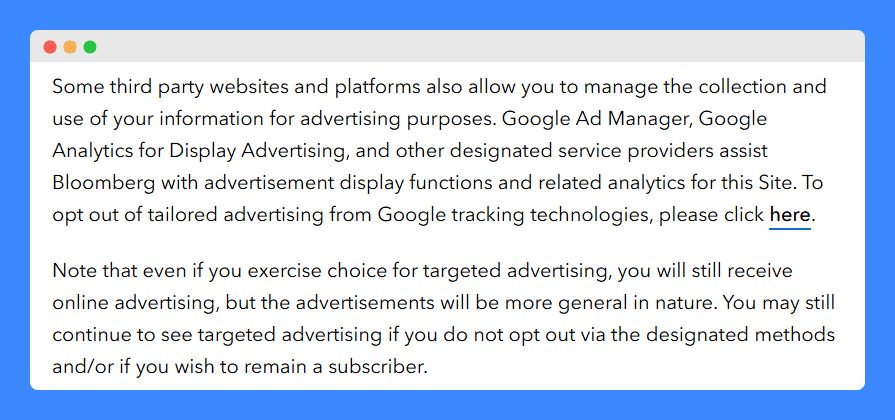
The policy goes a step further by including a direct opt-out link, allowing users to easily manage their tailored advertising preferences. It also explains the potential implications of opting out, ensuring users are fully informed about their choices.
2. Creative Commons
The Creative Commons privacy policy is a great example of transparency and user-focused communication. It outlines its use of Google Analytics for purposes like auditing, research, and reporting, offering clear insights into how data is collected and used.
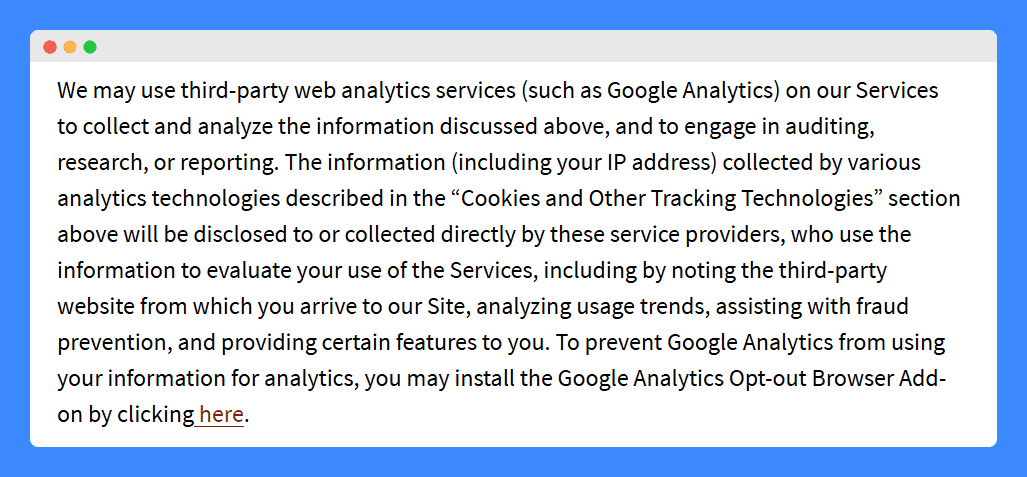
It also provides users with a simple opt-out option through the Google Analytics Opt-out Browser Add-on, demonstrating a commitment to user privacy and control. This makes it a standout model for responsible privacy practices.
3. Reuters
Reuters’ privacy policy sets a strong example of user-focused communication by guiding users on how to manage tracking technologies, including Google Analytics.
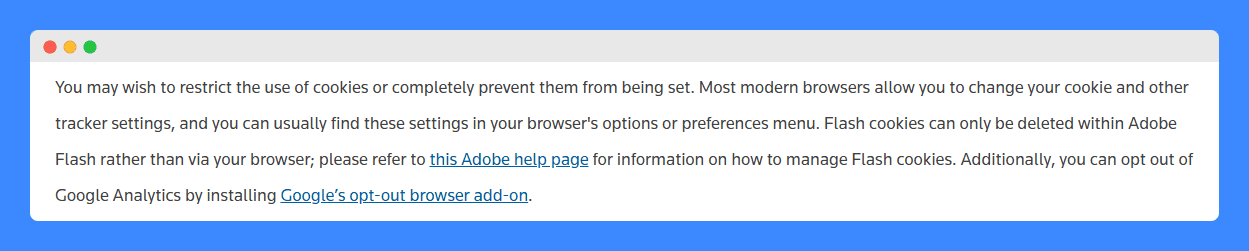
To enhance user control, the policy includes a direct link to the Google Analytics opt-out browser add-on, empowering users to take actionable steps to manage their data. This approach makes the policy both practical and transparent, building trust and prioritizing user agency.
Where To Display Your Google Analytics Privacy Policy?
Your privacy policy is only effective if it’s easy for users to find. Transparency is key to building trust, and ensuring your policy is accessible is also a legal requirement under many privacy laws.
Here are the best places to display your Google Analytics privacy policy:
- Website Footer: Placing a link to your privacy policy in the footer ensures it’s visible on every page. This is a widely accepted standard, and users often expect to find important information there.
- Signup or Registration Pages: If your website collects data through user registrations, it’s important to include a link to your privacy policy on the signup page. This is particularly important when users are required to provide personal information.
- Checkout Pages: For e-commerce websites, displaying a link to your privacy policy during the checkout process reassures customers about the safety of their personal and financial data.
- Cookie Consent Banner: Make sure to include a link to your privacy policy within the cookie consent banner so users can easily understand how their data is being collected and used.
- Contact and About Us Pages: Users often visit these pages to learn more about your business or to get in touch. Adding a privacy policy link here not only enhances accessibility but also underscores your commitment to transparency.
- Mobile App Settings or Menu: If your business operates a mobile app and the app uses Google Analytics, it’s essential to provide a link to your privacy policy within the app’s settings or main menu. This is especially important if Google Analytics is tracking app interactions or user behavior.
PRO TIP: Use clear labeling, such as “Privacy Policy,” for your links. Avoid burying the policy in unrelated sections or using vague terms. A clear label makes it easier for users to know exactly what they’re accessing.
How to Enable Users to Turn Off Google Analytics Tracking
Providing users with the ability to opt out of Google Analytics tracking is essential for compliance with privacy laws like GDPR and CCPA. Here’s how you can enable users to opt out:
- Google Analytics Opt-Out Add-On: Include a link to the Google Analytics Opt-Out Browser Add-On in your privacy policy. This tool allows users to prevent Google Analytics from collecting their data.
- Cookie Consent Banners: Implement a GDPR-compliant cookie banner that allows users to accept or reject analytics cookies.
- Privacy Preferences Page: Create a “Privacy Preferences” page or section where users can manage their tracking settings. This approach aligns with CCPA requirements for accessible opt-out options.
- IP Anonymization: Enable IP anonymization in Google Analytics to reduce the amount of personal data collected. This can be done in your tracking settings and demonstrates a commitment to privacy.
By implementing these measures, you ensure compliance and build trust with your users.
Frequently Asked Questions
What kind of data does Google Analytics collect from website visitors?
Google Analytics collects data such as IP addresses, cookies, device details, and user behaviors like pages visited and session durations.
Is it necessary to inform users that my website uses Google Analytics?
Yes, privacy laws like GDPR and CCPA require you to disclose data collection practices to your users.
Do I need user consent before using Google Analytics on my site?
In regions like the EU under GDPR, user consent is required before placing analytics cookies on their devices.
How often should I update my privacy policy if I use Google Analytics?
Update your privacy policy whenever your data practices change or privacy laws evolve. It’s recommended to review your privacy policy from time to time.
How can I ensure my privacy policy complies with GDPR/CCPA when using Google Analytics?
Include key disclosures such as data collected, its purpose, cookie usage, third-party sharing, and user rights, and enable opt-out options for users.