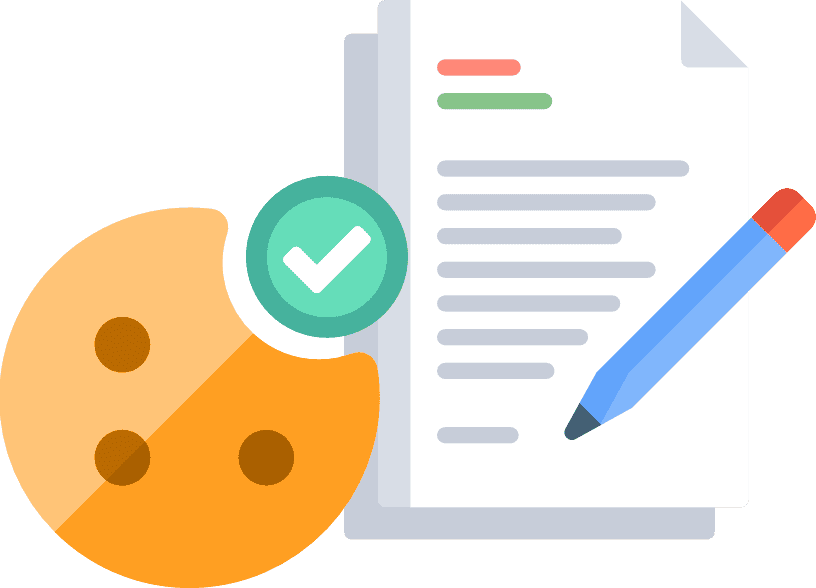Ever wondered how websites remember your preferences or keep you logged in during your visit? Whenever you visit a website, chances are it uses cookies.
Cookies are small text files stored on your device that help enhance your browsing experience. They perform various functions, from remembering login details to personalizing content and gathering analytics data.
Understanding the different types of internet cookies is essential for both users and website owners, as it affects how information is managed and utilized online.
In this article, we’ll talk about the various types of internet cookies, illustrate their specific use cases, and provide real-world examples. By understanding these types, you’ll gain control over your experience and learn how they benefit your web browsing.
- Not all cookies are bad. Essential cookies improve your browsing experience by remembering your preferences.
- Be cautious of third-party cookies. They track your activity across the internet and can compromise your privacy.
- You can manage how long cookies stay on your device and choose to block certain types altogether.
Table of Contents
PRO TIP: Don’t waste your time and take the guesswork out of the legal jargon with this personalized cookie policy generator trusted by over 200,000 businesses.
What Are the Different Types of Internet Cookies?
In a survey conducted in October 2022, around 24% percent of 1,100 American web users do not understand what cookies are and what they’re for.
This statistic shows just how important it is to talk about internet cookies. When users know the different types of cookies and their functions, they can make informed decisions about their online privacy and user experience.
As we mentioned, cookies aren’t a one-size-fits-all solution. Understanding these different types of web cookies will help you see how they work behind the scenes and how they can impact your browsing experience.

Cookies by Party
The first distinction to make with cookies is who placed them on your device. This comes down to the web server that sent the cookie. There are two main categories: first-party and third-party cookies.
First-Party Cookies
First-party cookies are stored directly by the website you visit. These cookies enable website owners to collect analytics data, remember language settings, and perform other functions that provide a seamless user experience.
For example, an e-commerce site might use first-party cookies to keep track of the items in your cart. This ensures your selections are remembered during your session. As such, these cookies are crucial for website functionality and user convenience.
Third-Party Cookies
Third-party cookies are used by domains other than the one you are visiting directly, often by advertisers to collect user information across different sites. This allows them to build a profile of your interests and serve you targeted ads.
For instance, if you recently browsed travel websites, you might start seeing ads for flight deals pop up on other websites you visit.
Third-party cookies also serve several other purposes. For example, in Melissa & Doug’s Privacy Statement, you’ll see that they use cookies to:
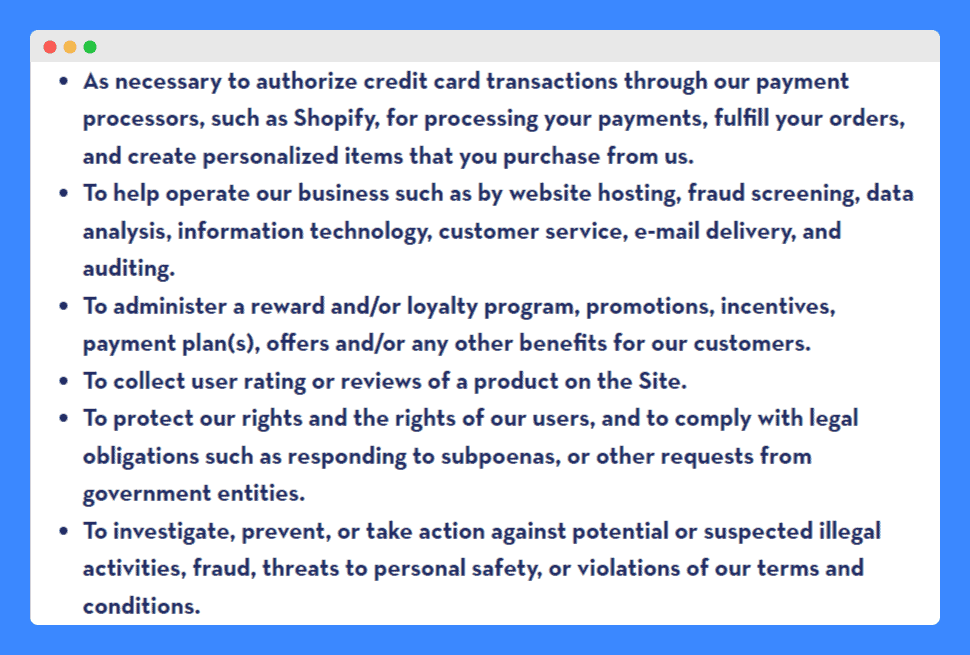
Note that the end of third-party cookies is approaching as concerns about privacy grow and regulations tighten. When the time comes that third-party cookies cannot be used, websites must find other methods to gather user data.
Third-party cookies have no direct impact on the website you’re currently on. A website uses third-party cookies more in the background, collecting data for the companies that placed them.
Cookies by Duration
Another way to categorize the cookies on your browser is by their duration. This distinction highlights how long cookies remain active on your device, with two main types to consider: session cookies and persistent cookies.
Session Cookies
Session cookies are temporary and designed to last only as long as your browsing session. Once you close the browser, these cookies are deleted. These cookies help streamline interactions on a site during a single visit.
Many web platforms place cookies by default to keep track of your online activities during the session. These cookies are usually first-party cookies, directly related to the site you’re visiting.
For example, session cookies are used in e-commerce to remember what you’ve added to your cart as you shop, without needing to log in.
Session cookies are temporary. Once you close your browser window or tab, or after a period of inactivity, these cookies are automatically deleted.
Persistent Cookies
In contrast, persistent cookies are also known as permanent cookies. They remain on your device for a predetermined period specified in the cookie’s file or until manually deleted.
These persistent cookies are used to remember your preferences and actions over time, thus facilitating recurring visits to the site. For instance, a website might use persistent cookies to keep you logged in or to remember your preferences across visits.
PRO TIP: You can control how long persistent cookies stay on your device by adjusting your browser settings. You can block them, delete them after each session, or set them to expire after a set amount of time.
Some persistent cookies, known as zombie cookies, automatically recreate themselves after being deleted, making them particularly resistant to user deletion efforts.
Cookies by Purpose
Not all cookies are created the same. Beyond party and lifespan, cookies are used to track and manage different aspects of your browsing experience. Let’s explore some of the common categories based on their function:
Strictly Necessary Cookies
Often referred to as essential cookies, strictly necessary cookies are required for the operation of websites. These essential cookies enable basic functions like page navigation and access to secure areas of the website.
For example, when online shopping, these cookies help maintain your cart’s state as you add items, ensuring items don’t disappear as you browse.
In Mavi Jean’s cookie management plugin, they list the types of cookies they use on their website. Here’s how they describe these strictly necessary cookies:
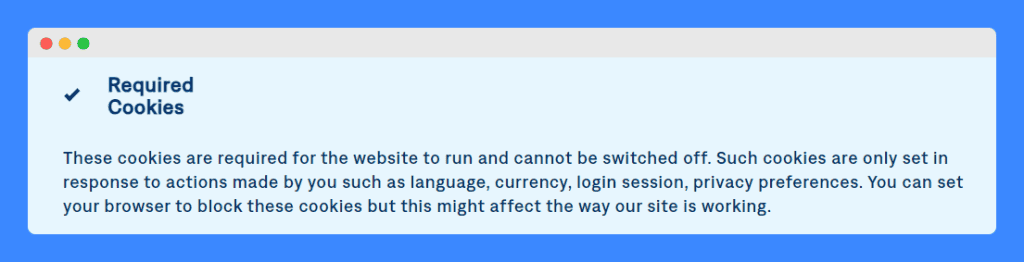
Performance Cookies
These cookies are essential for understanding how a website performs, how visitors interact with the site, and whether there might be technical issues.
As a common type of cookie, performance cookies work by anonymously gathering data that does not personally identify the user.
Websites use these cookies to improve user experience and site performance. Performance cookies monitor site performance and help identify and resolve issues quickly.
PRO TIP: Regularly clearing these cookies can often solve loading or functionality problems on websites you frequently visit.
Functionality Cookies
Functional cookies are usually used to provide enhanced, more personal features. For example, a website might use functionality cookies to remember your site preferences (like language or region) and offer better, more personalized features.
They are set by third-party service providers whose services have been added to the site to enhance user experience.
While these cookies enhance functionality, disabling them may result in a website that feels less personalized and more difficult to use.
Targeting/Advertising Cookies
Targeting cookies are a type of cookie specifically used to gather browsing habits. They are used by advertisers to deliver ads that are more relevant to you and your interests.
They also limit the number of times you see an advertisement and help measure the effectiveness of advertising campaigns. These cookies can be used to track users across websites, creating detailed profiles of their browsing behavior.
Teddy Fresh describes advertising cookies well in its Privacy Policy:
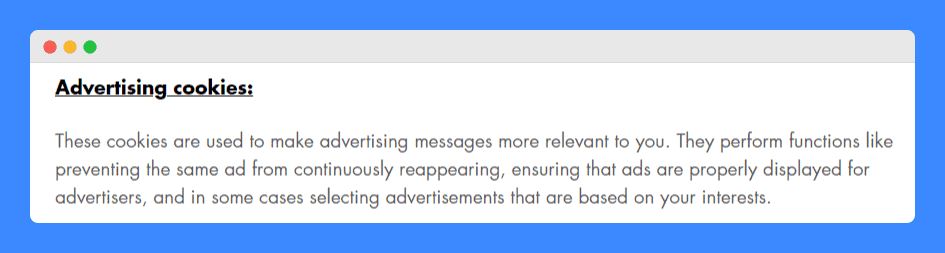
PRO TIP: Use ad-blockers or privacy-enhancing tools to manage these cookies if you are concerned about privacy and targeted advertising.
Cookies by Security
As internet security becomes increasingly critical, understanding the security implications of different types of computer cookies is crucial for safeguarding personal information.
Here’s how different security-oriented cookies contribute to a safer online environment:
Secure Cookies
Secure cookies usually are transmitted over an HTTPS connection. They that the data contained within them is encrypted as it moves between the user’s web browser and the server.
This type of cookie is crucial for maintaining the security of data. It ensures sensitive information, such as payment details during online transactions, cannot be intercepted by unauthorized parties.
PRO TIP: Always check that websites use HTTPS before entering any personal or financial information to take advantage of secure cookies for your safety.
HttpOnly Cookies
HTTP cookies are created to be accessible only through the web server, preventing client-side scripts from accessing the data. This restriction enhances security by reducing the risk of cross-site scripting (XSS) attacks.
HttpOnly cookies carry a cookie flag that tells the browser to prevent client-side script access to the data contained in the flagged cookies.
PRO TIP: HttpOnly cookies are particularly important for cookies that contain sensitive information like authentication tokens or session IDs.
SameSite Cookies
SameSite cookies are used to control how cookies are submitted in cross-site requests. This helps protect internet users against cross-site request forgery (CSRF) attacks, where unauthorized commands are transmitted from a user that the web application trusts.
By restricting how cookies are handled across the web, SameSite settings ensure cookies are only sent in a first-party context or in a way that is deemed safe by browser standards.
Frequently Asked Questions
What are the different types of browser cookies?
The main types of browser cookies are session cookies, persistent cookies, first-party cookies, and third-party cookies. Each type has different purposes and lifespans, helping website owners manage various aspects of user interaction and data collection.
What are session cookies and how are they used?
Session cookies are temporary cookies that are deleted when the user closes their browser. They are commonly used to maintain user sessions, such as keeping a user logged in as they navigate through different pages on a website.
What are persistent cookies and what are their benefits?
Persistent cookies remain on a user’s device for a set period or until they are manually deleted. They are used to remember user preferences, login details, and other settings to provide a more personalized and convenient user experience over multiple sessions.
What is the difference between first-party and third-party cookies?
First-party cookies are set by the website the user is visiting directly, and are used for functions like remembering preferences or keeping users logged in. Third-party cookies are set by domains other than the one the user is visiting, typically used for advertising and tracking across different websites.
How can cookies help with website analytics?
Cookies are essential for website analytics as they help track user behavior, page views, session durations, and other key metrics. This data is valuable for understanding user interactions and improving website performance and user experience.
Are there any privacy concerns associated with using cookies?
Yes, cookies can raise privacy concerns, particularly third-party cookies used for tracking and advertising. It’s important for website owners to be transparent about their cookie usage, obtain user consent where necessary, and comply with privacy regulations like GDPR and CCPA.
How can website owners ensure compliance with cookie regulations?
Website owners should provide clear and comprehensive information about their cookie usage, implement cookie consent banners, and allow users to manage their cookie preferences. Regularly reviewing and updating cookie policies is also crucial for compliance.
What best practices should website owners follow when using cookies?
Website owners should use cookies responsibly by minimizing the use of third-party cookies, ensuring cookies are secure, and regularly updating their cookie policies. Additionally, they should provide transparency about cookie usage and obtain explicit consent from users where required.